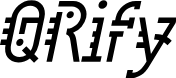
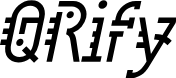
You can continue to use QuickBooks regularly to create invoices
In the QRify app, you search for the invoice you just created and add a link
QRify generates the same invoice with a QR code of the link you've provided

Sure!QRify considers each QR invoice you create as a separate invoice so you can create the same invoice with different QR codes.
QRify securely stores the QR invoices you create in your QuickBooks account - not in our own servers.
Yes! QRify stores your generated QR invoices in your QuickBooks account and you can easily see them in your dashboard.

Copyright © 2022 QRify All Right Reserved